#Subscriptions plugin
Explore tagged Tumblr posts
Text
love my fellow gifmakers so much but i do wish they'd stop spreading photoshop propaganda. you don't need photoshop to make nice hq gifs, all you need is ffmpeg, gifski, and literally any photo editing software of your choice so long as it allows batch editing. free yourselves from the adobe industrial complex
#foss >>>>> pirated paid software#piracy means you are a) taking a big risk installing it in the first place b) sacrificing tech support and updates & c) fucked if it breaks#FOSS means you get regular updates and support and your program is gonna be a lot more stable and reliable to use#open source is optional (just nice because it opens additional support avenues) but just using free software is the way to go imo#ive tried photopea it's not bad but it is very very slow if u have a lot of layers (unsurprisingly considering it runs in a browser lmao)#but imo? nothing beats gimp#you can use any of the million plugins out there and you can also add photoshop plugins#it can do anything that PS can do it just might use different buttons for it#and it is FOSS always <3#never gonna pay a subscription fee for gimp ever#bri babbles
2 notes
·
View notes
Text
heres a little sneak peak of a guest i might have in future streams if everything works right.
#live2d#springtails#springtail#no audio#not a tts pet#its a little guy for my bf#hoping thisll work#i wanted a pngtuber that i could attach to my vtuber#but the fugitech plugin is a subscription service..#idk if i even could clip each avi to my sona with it anyway
4 notes
·
View notes
Text
Why Community Access is the New USP for Membership Sites
In the digital age where membership sites are rapidly gaining traction across industries—from fitness coaching and professional development to e-learning and SaaS—community access has emerged as the most compelling unique selling proposition (USP). No longer is content alone the king; now, connection is currency, and successful membership models are harnessing the power of community to drive engagement, retention, and lifetime value.
The Shift from Content-First to Community-First Membership Models
The traditional model of a membership site was straightforward: provide exclusive content behind a paywall, and members will subscribe. While this model still holds value, it is increasingly being viewed as one-dimensional. Members today crave interaction, connection, and real-time feedback.
Community access delivers on all three. It provides members with a sense of belonging, enables peer learning, and fosters loyalty that no static content library can match. As a result, we see leading brands pivoting towards community-first ecosystems that complement their core offerings.
Why Community Access Matters Now More Than Ever
1. Elevates Member Engagement
When members can interact with like-minded peers, share experiences, and learn together, they’re more likely to stay engaged. An active community creates an ongoing reason to log in, even when there’s no new content. This natural engagement loop boosts retention and reduces churn.
2. Builds Trust and Social Proof
A community acts as an ever-evolving testimonial engine. When members share their wins, ask questions, or discuss challenges openly, it reinforces the credibility of the membership site. This user-generated validation becomes a powerful selling tool for new prospects.
3. Enhances Learning Outcomes
Whether it's a course or professional membership, peer-to-peer support often accelerates learning. Real-time Q&As, mastermind groups, and collaborative discussions help members absorb and apply knowledge more effectively than solitary content consumption.
4. Encourages Member-Led Content Creation
A vibrant community can become a content goldmine. Member discussions can inspire blog posts, tutorials, and FAQs. Even better, power users may contribute guest content or moderate forums—creating a self-sustaining ecosystem.
Key Features That Make Community Access a Powerful USP
To truly stand out, a membership site needs to offer more than just access—it needs to cultivate a thriving, value-driven community. Here are the top features that make community access a compelling USP:
Interactive Discussion Boards & Forums
Organized threads where members can post questions, share feedback, and start conversations create a living knowledge base. These forums, when moderated well, become essential resources for all users.
Live Virtual Events and Webinars
Scheduled community meetups, webinars, and Q&A sessions offer a real-time interaction layer that deepens relationships and reinforces brand authority.
Member Directory and Messaging
Giving members the ability to connect privately, collaborate, or even partner on projects introduces a networking component that amplifies the value of the membership.
Recognition and Gamification
Leaderboards, badges, and community shoutouts create a friendly competitive spirit that encourages participation and gives members social currency within the group.
Moderated Spaces with Clear Guidelines
Successful communities thrive on safety and inclusivity. Establishing clear rules and having active moderation ensures the space remains constructive, respectful, and focused.
How Leading Brands Are Using Community to Win
1. Peloton
Peloton’s success isn’t just built on hardware and fitness classes—it’s rooted in the community of riders who encourage, compete, and celebrate each other. This camaraderie turns casual users into brand advocates.
2. Copyhackers’ 10x Freelance Copywriter
This program integrates a community layer that includes peer reviews, strategy threads, and accountability groups, all of which significantly enhance the learning experience and perceived value.
3. SaaS Companies with Slack Communities
Many SaaS companies offer private Slack channels for paying users. These spaces provide instant feedback, support, and customer success—transforming the user experience from transactional to relational.
Monetizing Community Access: What Works
1. Tiered Memberships
Offer basic content access in the lower tier and premium community features like mastermind groups, networking calls, or one-on-one coaching in higher tiers. This creates natural upsells and increases average revenue per user (ARPU).
2. Community-Only Offers
Exclusive discounts, early access, or member-only product drops create a fear of missing out (FOMO) that drives conversions and loyalty.
3. Affiliate & Ambassador Programs
Leverage your most active community members as brand ambassadors who refer others in exchange for commissions or recognition. Peer referrals are far more effective than paid ads.
Best Platforms to Build Community-Driven Membership Sites
Selecting the right tech stack is crucial to building a scalable and intuitive community experience. Here are some top options:
BuddyBoss for WordPress
A full-featured platform with forums, messaging, groups, and gamification, ideal for those who want complete control.
Circle.so
A sleek, user-friendly solution built specifically for community-led memberships. Perfect for creators and educators.
Mighty Networks
Combines course hosting and community in one—great for cohort-based learning experiences.
Discord or Slack
For more tech-savvy or real-time communities, these platforms allow for instant communication and organization, though they may lack formal structure.
Future-Proofing Membership Models with Community Access
In a market flooded with online content, community access is the differentiator that transforms passive consumers into active contributors. The emotional and psychological connections fostered within communities lead to:
Higher renewal rates
Increased upsells and cross-sells
Better feedback loops
Stronger brand loyalty
If you're building or optimizing a membership site, the question is no longer “Should I include community access?” but rather, “How can I make my community irresistible?”
Conclusion
Community access is not just a feature—it is the heartbeat of modern membership sites. It aligns perfectly with what today’s members value: connection, collaboration, and continuous growth. As competition rises and attention spans shrink, only those brands that can foster authentic relationships and vibrant digital communities will rise above the noise.
Make your membership site unforgettable. Lead with community.
#discount#wordpress#woocommerce#free subscription#gamification#membership#membership plugin#subscription box
0 notes
Text
…… sometimes when I just wanna fuck around with housing but not spend millions of gilci just boot up MakePlace (on itch.io) cos it’s, it’s just housing simulation for final fantasy 14
And you can look at the community posts for ideas if you’re feeling stumped but mostly I use it for character studies or boredom relief (you can tell a lot about a guy from their living space)
#I also rly like it for text rp cos you can build the space their in kinda#and have a reference without it all being bricks of text#you don’t even have to have a 14 subscription to use this#tho it can take a minute to figure out how to use :T#…. it also has a game side plugin so you can export your current housing into MP if you wanted to test stuff or s/t#you can also import layouts actually and they’ll place your furniture like you have it in MP#it’s very handy but I’m really here saying if you wanna play house decoration and you don’t have one or the Gil to buy the fancy new stuff#or whatever you can still fuck around in Something :>#🫢 anyways I guess this is my Makeplace Advert
0 notes
Text
Level Up Your Website's User Experience with WordPress Membership Plugins
WordPress membership plugins are essential tools for enhancing your website's user experience. With features like member registration, login, and content restriction, these plugins allow you to create exclusive areas, deliver personalized content, and foster a sense of community. Level up your website's UX with WordPress membership plugins.
0 notes
Text
“I don’t want to connect my coffee machine to the Wifi network. I don’t want to share the file with OneDrive. I don’t want to download an app to check my car’s fluid levels. I don’t want to scan a QR code to view the restaurant menu. I don’t want to let Google know my location before showing me the search results. I don’t want to include a Teams link on the calendar invite. I don’t want to pay 50 different monthly subscription fees for all my software. I don’t want to upgrade to TurboTax platinum plus audit protection. I don’t want to install the Webex plugin to join the meeting. I don’t want to share my car’s braking data with the actuaries at State Farm. I don’t want to text with your AI chatbot. I don’t want to download the Instagram app to look at your picture. I don’t want to type in my email address to view the content on your company’s website. I don’t want text messages with promo codes. I don’t want to leave your company a five-star Google review in exchange for the chance to win a $20 Starbucks gift card. I don’t want to join your exclusive community in the metaverse. I don’t want AI to help me write my comments on LinkedIn. I don’t even want to be on LinkedIn in the first place. I just want to pay for a product one time (and only one time), know that it’s going to work flawlessly, press 0 to speak to an operator if I need help, and otherwise be left alone and treated with some small measure of human dignity, if that’s not too much to ask anymore.” ~ Robert Sterling

48 notes
·
View notes
Text
so if any of y'all have ever purchased e-books from Amazon, then you should log in to your Amazon account, and under your Content Library, download all your e-books to your computer and transfer them to your kindle reader via USB, or send them directly to your preferred device (if you have more than one connected to your Amazon account) via wifi by clicking "Deliver or Remove from this device" and switching the device you want to send it to
Once you've downloaded all your purchased e-books, not ones that are borrowed from Kindle Unlimited or Prime Reading, download the free Calibre e-book management software and this DRM removal plugin to remove the DRM (digital rights management) from your e-books, which converts your kindle e-books into the universal e-book format EPUB or whatever other ebook format you'd like, bc the Kindle ebook format AZW and AZW3, can only be used on Kindle readers, but by removing the DRM, they can then be used on any device that reads the EPUB format
BUT why should you do all this? bc on Feb. 26, 2025 (one week from now as of the time I posted this) Amazon will no longer provide this download option bc they're aware that people have been downloading their e-books from their kindle libraries and using software like Calibre to convert those e-books into EPUBs and not have to be tied down to Amazon's ecosystem, which makes them lose money (boohoo), and also the switch towards cloud-based storage
Basically, any e-books you have purchased from Amazon are not yours to own, you're essentially being licensed the e-book, so they can use this loophole to alter or completely remove those e-books from the website at their whim, and you would no longer have access to those e-books, even though you legally purchased them, which is wild bc we should be able to legally own, forever, any digital media we buy and do what we want with it, and this is something that has been happening with other forms of digital media like movies and video games, where you "buy" a digital copy but you don't actually own it
You should also stop buying e-books from amazon from now on since you don't even own them, and cancel your Kindle Unlimited subscription if you have one, and you might as well download any audiobooks you've purchased on Audible (which is also owned by Amazon)
[watch this video and this video for more thorough explanations about this issue and this video for a tutorial on how to use Calibre and the DRM ]
Alternatives to kindle readers include: Kobo (has integration with Libby) and Nook (from Barnes & Noble), or sell or donate the one you have if you don't want to use it anymore
Alternatives to amazon e-books: Libby (free app that links to your local library if you have an active library card where you can borrow ebooks and other digital media), Internet Archive, Project Gutenburg, 🏴☠️ ebooks and PDFs, and research whether your favorite author has books available to purchase directly on their website
....and you can always purchase or borrow physical books and other media as well! support your local libraries and indie bookstores!
TL,DR: this is a matter of media ownership, censorship, and archiving, so download your Amazon e-books NOW before Amazon takes away your ability to access the items that you legally purchased and locks you down to using their devices and ecosystem
FEBRUARY 26 IS THE LAST DAY TO DOWNLOAD YOUR AMAZON EBOOKS
#amazon#kindle#ebooks#books#media ownership#idk what else to tag this but hopefully it can be seen by some people#if you would like to share this please do so bc this is time sensitive#just another reason to say FUCK YOU to amazon
37 notes
·
View notes
Note
Hi I really love these elita one designs of yours:
https://www.tumblr.com/amne-chan/775015393488191488/head-and-poisoned-daggers-designs?source=share
https://www.artstation.com/artwork/18aoPG
Would you ever upload an elita one SpeedPaint on your YouTube channel? I would really love to watch them
Hi! I draw in photoshop, so usually it takes to me an extra effort to make them and also not forgetting to turn on recording. I tried to do in ph itself too, but it seems to be possible only through actions, which is not an option, I saw there's also a plugin for that but i wll probably try it later. Another thing is that i planned it to be Patreon only, but it turns out that I still don't have enough time for Patreon at this moment. You can get a free subscription until new posts appear. So first one just overpainted 3D model, I had something similar here timelaps. town dweller . You can find some screenshots on my artstation too from zbrush, but yeah, no texturing, sculpting or overpainting process. Second one i have here on tumblr too. Third Mind Movement-Лес в моей голове – @amne-chan on Tumblr It's been 4 years ago based on my head character design sheet i did 5 years ago. I mean i clearly remember that it was just this painted picture with minor head tilt, because i wanted to paint something but didn't want to think much what. (1) twitter – @amne-chan on Tumblr I'm also making a Zine about "death and loneliness" creation, lore, story and possibilities of future realisation that I'm making for TFnation where I'm going to table and for сolleagues. There are two chapters dedicted to logic and proccess of creation, first chapter mention changes of Elita 1 throughout time as an example. Generally there're only two designs of her i have, before "Death and loneliness" and after at this moment. It also will be 18+ due to heavy topics, foul language, explicit gore and generally my art mostly been aimed to adults even if it's not always visible. I probably will sell Zine after TFN too. So if you love it, I'd recommend to stay tuned for that but considering all mentioned above, if you specifically love the design it might not be a thing you could be interested in, on another hand her look wasn't taken from the ceiling so whatever seems relevant for you. I'm also getting a little bit more talkative on bluesky .

31 notes
·
View notes
Text
@noyoucantpinmedown since you asked...
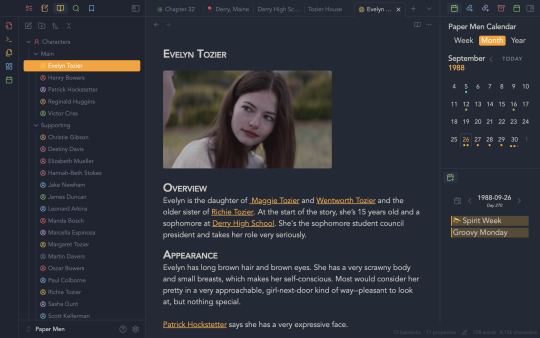
The app is Obsidian, which you may have heard about already. I believe it’s a fairly well-known markdown writing application. I’ve known about it for years myself, but I was really intimidated to use it because… well, it’s got a pretty steep learning curve and takes some effort to get it set up just right.
Once you get it, though, it’s amazing! It’s simple but powerful, and there are tons of community plugins available, which add an endless amount of customization options. I like the Calendarium plugin myself because I love making story-specific calendars. Paper Men especially benefits from one.
Best of all, it's completely free for personal use, which I love because I'm trying to get away from all those annoying subscription-based apps. I’ve deleted all of them except for Aeon Timeline, which technically is a buy-once-and-own-forever model, but you need to subscribe for updates. That app is my favorite app in the world, but it’s not best for text-heavy notes because the formatting options are so limited.
Anyway, I can’t share a ton of screenshots because it’s messy as hell and full of spoilers. But I basically took all my notes off Aeon Timeline (which again, not the greatest for text) and moved it here. All your notes are kept in “vaults,” so I have vaults for Paper Men, Dancing with Myself, and the novel version of DWM that I’m slowly picking away at…
Sorry for info-dumping. I bet you regret asking me which app I was referring to now, don’t you? 😂
#don't ask me a question unless you're prepared for me to ramble#I love a good ramble#fic writing#writing software#paper men#ambrossart
30 notes
·
View notes
Text
my getting into ffxiv guide
- please for the love of god download the trial before spending 60$ on the game and the 15$ subscription only to find it its not your vibe
- the beginning is not incredibly exciting and a bit cliche but if you can get through it you will find the world building in the start to be beautiful
- right click hud or textboxes and make the elements bigger if theyre small on your screen
- download reshade and find a nice present online for ffxiv, the game can be a bit gray and brown in the starting areas
- download xivlauncher if you want plugins and if you want mods look up ffxiv mod carrd for a good tutorial to how it works
- know that there is no cross regional travel (yet), if you want to play with friends in other countries
28 notes
·
View notes
Note
sorry to bother you but i wanted to ask how you're enjoying using Obsidian? I've been eyeing it for a while but would love to know your thoughts, highlights, lowlights, etc :) if you don't mind sharing, ofc!
No worries! The short version is that I've been enjoying Obsidian quite a lot, and I find that it serves all of my needs nicely without any fuss. Using it is rather frictionless, I think, and getting used to it was pretty easy though it did take some willingness to very much learn to navigate its menus and features and how it lays everything out. It's not at all difficult, but I do think you have to sit with it for a bit. It's currently my main writing program with the exception of screenplays, for which I use Highland 2.
For context on myself, my writing needs are rather straightforward. I use these sorts of apps and programs to write and organize my fanfic, original prose writing, professional correspondence, and journalistic article drafts. I previously used Notion, which I left because of the big NotionAI push. Before Notion, I used Bear, though I can't remember why I stopped using it; I haven't checked out Bear 2, so I don't know if it suits my needs.
When I was shopping around for a new program to use, the following points were important to me, in no particular order:
no native / built-in generative AI assistants
interface is simple and clean or had customization or community themes that would make it so
offline access
mobile app with document sync
ability to organize and group notes through a folder, tag, or similar system
not too many Things going on with it or I could very easily ignore stuff I didn't use without them cluttering up the UI or my space
Obsidian organizes files within "vaults", of which you can have multiple, each of which are connected to folders that are stored locally on my laptop (or my phone). I love this. I have local versions of all of my notes. I can literally find all my stuff as markdown files within a folder on my desktop and open them up in another program with EASE. If you are someone who doesn't have a lot of storage space, this might be an issue, but for me, this is a very bright highlight.
The biggest lowlight for me is that mobile sync is reliant on a subscription fee, but considering that the rest of the program is free and the fee is small, I found this ultimately a very small concern. I very critically need mobile sync because I spend a significant amount of time writing from my phone. The mobile sync is incredibly good; it keeps all documents synchronized very well, and I have yet to run into version conflicts that cause me to accidentally overwrite and lose significant progress. I don't even have to close files on my laptop first; they'll just update in real-time on my screen like Google Docs. Sometimes I'll name documents something that my phone's file path system cannot handle; Obsidian warns me that it cannot fetch and sync these files with illegal names, and I like that it keeps me informed about that.
It has both a folder system and a tag system, which allows you to organize your files. I only use the folder system because my needs are simple, but the tag system is also solid. It also has a robust search system. It also has a bookmarking system to further organize your stuff. I don't have enough files to use that, but it is available, and I think that's neat.
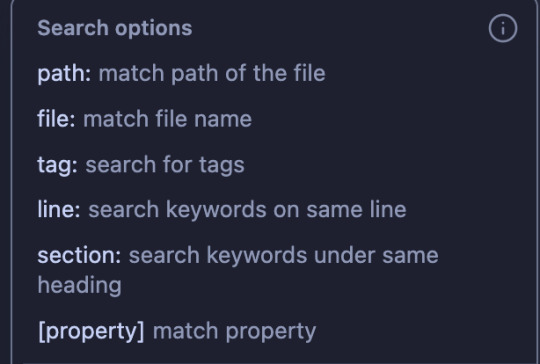
More precise customization can be difficult if you're not used to writing CSS. I am familiar with CSS, so I found this a small hurdle, but this will be a bigger issue for others. That said, this does mean that Obsidian is DEEPLY customizable, and there is a large gallery of community themes that offer a lot of styles that serve a wide variety of needs. There is also a deep bench of community plugins to help get Obsidian to do what you want — I have plugins that make the word count in the status bar show the count of highlighted text and allow me to copy text as HTML instead of formatted text or markdown. There is also an active Obsidian community and forum, so you will not be necessarily troubleshooting customization alone.
Other small things that occur to me to mention right now: It supports opening files in multiple windows, and it has a tab system, which is really neat. The ability to open multiple files at a time is very good. You can also open files side-by-side for easy comparison, which is useful for more technical work. I don't use Obsidian for coding or wiki work, but I can imagine this being really useful for that. It has a reading mode. Offers a version history with a "show changes" mode and restoration capability. File merge capability. You can open images into it and organize them like any other file.
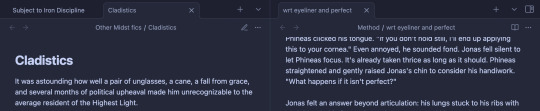
All in all, I'm very happy with it, and it serves all of my personal needs very well. I generally give it a blanket recommendation, again noting that I think it does take sitting with to get used to some of its features and UI and customizing it to your needs and preferences, but I don't think that's super difficult with some patience and time.
13 notes
·
View notes
Text
Tiered Membership Strategies That Actually Boost Revenue
In today’s hyper-competitive digital landscape, tiered membership programs have emerged as a proven model to increase customer retention, improve user experience, and most importantly — boost revenue. Brands that implement strategic tiered membership models often witness improved average order values, better engagement rates, and stronger brand loyalty.
What Is a Tiered Membership Strategy?
A tiered membership strategy is a structured system where users gain access to benefits based on their membership level. These levels usually include Free, Basic, Pro, and Premium (or similar), each offering progressively more features, content, or discounts. The key to success lies in strategically designing these tiers to maximize perceived value and encourage membership upgrades.
Benefits of Tiered Membership Models
1. Enhanced Revenue Through Upselling
Tiered membership structures create natural upselling opportunities. Users on lower tiers are constantly exposed to the benefits of higher plans, increasing the likelihood of upgrades — which directly boosts recurring revenue.
2. Better Customer Segmentation
Different tiers allow businesses to segment their audience based on spending habits, engagement levels, and interest. This segmentation enables highly targeted marketing, improving conversion rates and customer satisfaction.
3. Improved Member Retention
When users unlock better benefits through progression or loyalty, they are more likely to stick around. This gamification-like model strengthens user commitment and keeps churn rates low.
Building Tiered Membership Plans That Drive Conversions
1. Define Clear and Compelling Value Propositions
Each tier must offer a clear, tangible benefit over the one below it. Ambiguous perks or overlapping features can confuse users and reduce conversion. Ensure that each tier has a unique, value-driven proposition that justifies the price point.
Free Plan: Basic access with limited functionality
Basic Plan: Core features for casual users
Pro Plan: Extended features for power users
Premium Plan: All-inclusive, priority support, exclusive content
2. Use Tier-Based Pricing Psychology
Pricing plays a crucial role. Create a logical flow between pricing levels where the highest-tier plan seems like the best value. This is often achieved using decoy pricing tactics and highlighting a popular “middle” plan that balances features and cost.
Example:
Basic – $19/month
Pro – $39/month (Most Popular)
Premium – $59/month
When designed this way, users often view the Premium plan as a better deal due to its minimal price difference and added benefits.
3. Limit Key Features in Lower Tiers
To encourage upgrades, reserve premium features for higher tiers. Limit functionalities such as:
Advanced analytics
Priority support
Exclusive resources (courses, webinars, etc.)
Automation tools
Early access to new features
This creates a natural desire to upgrade once users see the limits of their current plan.
Effective Tiered Membership Examples That Work
1. LinkedIn Premium
LinkedIn uses a powerful tiered model offering:
Career advancement tools (Basic)
Sales tools (Sales Navigator)
Hiring tools (Recruiter Lite)
Business insights (Business Plan)
Each level caters to a specific user type, ensuring targeted value and excellent upsell potential.
2. Amazon Prime
Amazon doesn’t have multiple tiers, but its single-tier membership offers so much value (videos, music, free shipping) that users are willing to pay annually. Bundling services can also mimic a tiered structure when designed with intent.
3. Patreon
Creators on Patreon offer different tiers with increasing value:
$5: Early content access
$10: Behind-the-scenes updates
$25: Exclusive Q&A or merch
This system not only builds revenue but deepens community engagement.
Keys to a High-Converting Membership Funnel
1. Leverage FOMO and Scarcity
Use limited-time offers, exclusive content, or early bird pricing to drive urgency and boost sign-ups or upgrades. Psychological triggers like FOMO (Fear of Missing Out) work wonders.
2. Provide Free Trials for Premium Tiers
Offer 7-day or 14-day free trials of your highest tier. Let users experience full value. Once they’ve tasted premium features, going back feels like a loss — significantly increasing conversion rates.
3. Highlight Social Proof
Use testimonials, star ratings, case studies, and usage stats (e.g., “Over 10,000 users upgraded last month!”) to build trust and reduce hesitation in tier jumping.
How to Promote Tiered Memberships Effectively
1. Dedicated Landing Pages for Each Tier
Build SEO-optimized landing pages for each membership level, explaining:
Who it's for
What’s included
How it compares to other tiers
This improves visibility and targeted search rankings for each audience type.
2. In-App or On-Site Upgrade Prompts
Strategically place upgrade CTAs within your platform:
“This feature is available in Pro only. Upgrade now.”
“Unlock advanced insights with Premium Membership.”
These in-context prompts are highly conversion-friendly.
3. Email Drip Campaigns Based on User Activity
Segment your list and send behavior-based email campaigns:
Free users → Highlight benefits of Basic
Basic users → Share success stories from Pro users
Abandoned upgrades → Offer discounts or trials
This ensures your tiered funnel is always nudging users forward.
Measuring the Success of Tiered Membership Models
Track these KPIs to assess and optimize your strategy:
Upgrade Rate: Percentage of users moving to higher tiers
Customer Lifetime Value (CLTV): Higher tiers should increase CLTV
Churn Rate: Lower churn reflects good tier design
ARPU (Average Revenue Per User): Indicates if users are choosing higher-paying tiers
Engagement Metrics: Usage frequency, feature adoption, session duration, etc.
Continuously A/B test pricing, features, onboarding flows, and promotional messages to fine-tune your membership performance.
Common Mistakes to Avoid
Overcomplicating Tiers: Too many options overwhelm users
Poor Feature Distribution: Key benefits must be reserved to create upgrade triggers
Lack of Clear Differentiation: Make it crystal clear why one tier is better than the next
Underpromoting Higher Tiers: Actively showcase the ROI of upgrading
Final Thoughts
A well-executed tiered membership strategy can be a game-changer for your revenue model. By designing compelling value, promoting smartly, and optimizing continuously, you unlock not just more money — but deeper loyalty and engagement from your customers
#discount#wordpress#woocommerce#free subscription#ecommerce website development#subscription box#membership#membership plugin
0 notes
Text
Resource - Digital Tool Assets
Okay, so I've jumped around with several programs to try out based on the needs I had at any given time. These are program specific assets and resources that I've come across while using testing out the various programs.
Sketchbook
I still use this program, though strictly while on-the-go (I use an Android tablet). I personally use it more for quick sketches and then carry them back onto my PC to render, but I know @kreature1827 uses the app and has done some incredible work within the app. The link provides free brush and texture assets.
The program does work across multiple platforms, however I am unsure if there are any sync features present.
Clip Studio Paint
I purchased this program some years ago and tried it out for a bit, and don't get me wrong: it's a really good program. The issue I personally have is that when I moved over to Linux, CSP has no functionality within the system (that, and the pricing model past V1 was not something I personally liked to get involved with). The CSP Asset store is accessible through the program, and includes a lot of brush, pattern, model, and stamp assets.
Since CSP moved into a subscription model, they've added the option to have the program sync with multiple devices.
Krita
This is my current program of choice, and it's also one of the programs I started out using when I looked into illustration work. I did drop it a couple of times, though the reasons were always surrounding the need for on-the-go use and resource management (before Krita 4, it demanded so much out of my laptop that I couldn't use it effectively). The link provided provides a ton of brushes, plugins, and tutorials.
Krita does have an Android app available for beta testing, however my reason from moving away from the mobile app was due to the odd interactions within the app (i.e. some of the tools, like Transform, don't behave properly and require multiple specific alterations to only get a half-decent result).
Medibang Paint
This is what I used whenever I got a tablet before I coming across Autodesk Sketchbook. It's a very robust program, but it does have a specific use for manga art work. You can make some custom brushes, however the program didn't particularly click with me or how I approach my art pieces (i.e. I didn't stick with it at all). The link provided gives program-specific tutorials on getting specific results, such as halftone screens and tool usage.
Medibang is excellent with the cross platform use (it's even better than CSP in that it's free with a simple account), and can be synced with almost any device or operating system. The program does feature ads, which I personally detest. But the ads aren't intrusive and they're mainly out of the way.
3 notes
·
View notes
Text
A Pencil and Paper
On September 12th, 2023. Unity announced that it would be adding a "per-install" fee towards developers. [X]
There have already been many indie developers that have already spoken out against it, so I will amplify their voices here:
Inner Sloth, developers of Among Us: [X]
Aggro Crab, developers of Another Crab's Treasure: [X]
However, there's been some interesting takes on where developers are going from here. And the top contenders seem to be two vastly different engines: Godot and Unreal Engine.
Godot, an open source, yet still fledgling game engine.
Unreal Engine, an engine that's been one of the heaviest hitting professional engines for literal decades.
It reminds me of a parallel situation: People fucking off of Autodesk Maya to use literally anything else, people fucking off of Adobe to use literally anything else. Except not everyone can afford to just switch to something else, due to logistical reasons, or that they're entire franchise has been using this engine/software/tool for literal years, and they can't afford to relearn something new.
And to those that switch, there's a siren waiting for those sailing through new waters: Unreal Engine is literally owned by Epic Games, who also own Artstation, who literally ostracized their entire userbase in support of AI art. [X] You're telling me THAT'S one of the main alternatives to Unity? You don't think Epic Games given enough time and greed will pull this same kind of shit or worse once you've built your entire business model upon being dependent of their product?
The internet simultaneously has an entire archive of history, yet the collective memory of a goldfish.
The Unfortunate reality is that it IS one of the main alternatives.
Adobe's main alternatives for digital art has been Clip Studio Paint and Paint Tool SAI, both great software for digital painting, and yet parallel's this same situation. CSP was supposed to be the herald of a new standard, yet fell hard from grace when CELSYS decided to adopt the same dreaded subscription model as Adobe once so many digital artists latched on and became dependent on it. [X] While Paint Tool SAI's lone developer has been rather struggling due to SAI's wide spread userbase being mostly pirates. [X]
At the same time, for 3D Art, the many many other 3D Software packages are also hilariously expensive, with many also requiring subscription models now... EXCEPT for Blender. But blender still isn't considered the industry standard. And yet it's one of the few 3D software I still have installed.
History tends to rhyme, so most likely, Godot will never become an industry standard game engine. But if it has enough people behind it, it can and will be the Blender option for Game Development, with a rich library and marketplace of user-made add-ons and plugins. Open Source, and free.
There is something to be said, however. The Tools DO matter, as much as we hate to admit it, good tools DO matter, ACCESS to good tools matter, the affordability of good tools matter, being able to use the RIGHT tool for an art piece matters, being able to use the most comfortable tool for the artist matters.
That's why Unity's new business model, hell even UNREAL ENGINE'S business model is an insult to game development as an art. John Riccitiello and Tim Sweeney have said to the game industry, "I make the pencil you use, so I get a cut of what you make from it, even if you've already paid to use it."
Fuck off with that shit. Motherfucking RPG Maker had a better business model.
It wouldn't be such a huge issue if it didn't matter. After all, you can make art with just a pencil and paper, but a pencil and paper alone is only a mere FRACTION of the tools we have used to make the raw, unfathomable library of art in the history of art itself.
65 notes
·
View notes
Text
Which tools every UIUX designer must master?
Gaining proficiency with the appropriate tools can greatly improve your workflow and design quality as a UI/UX designer. The following are some tools that any UI/UX designer has to know how to use:
1. Design Tools:
Figma: One of the most popular and versatile design tools today. It’s web-based, allowing real-time collaboration, and great for designing interfaces, creating prototypes, and sharing feedback.
Sketch: A vector-based design tool that's been the go-to for many UI designers. It's particularly useful for macOS users and has extensive plugins to extend its capabilities.
Adobe XD: Part of Adobe's Creative Cloud, this tool offers robust prototyping features along with design functionalities. It’s ideal for those already using other Adobe products like Photoshop or Illustrator.
2. Prototyping & Wireframing:
InVision: Great for creating interactive prototypes from static designs. It’s widely used for testing design ideas with stakeholders and users before development.
Balsamiq: A simple wireframing tool that helps you quickly sketch out low-fidelity designs. It’s great for initial brainstorming and wireframing ideas.
3. User Research & Testing:
UserTesting: A platform that allows you to get user feedback on your designs quickly by testing with real users.
Lookback: This tool enables live user testing and allows you to watch users interact with your designs, capturing their thoughts and reactions in real time.
Hotjar: Useful for heatmaps and recording user sessions to analyze how people interact with your live website or app.
4. Collaboration & Handoff Tools:
Zeplin: A tool that helps bridge the gap between design and development by providing detailed specs and assets to developers in an easy-to-follow format.
Abstract: A version control system for design files, Abstract is essential for teams working on large projects, helping manage and merge multiple design versions.
5. Illustration & Icon Design:
Adobe Illustrator: The industry standard for creating scalable vector illustrations and icons. If your design requires custom illustrations or complex vector work, mastering Illustrator is a must.
Affinity Designer: An alternative to Illustrator with many of the same capabilities, but with a one-time payment model instead of a subscription.
6. Typography & Color Tools:
FontBase: A robust font management tool that helps designers preview, organize, and activate fonts for their projects.
Coolors: A color scheme generator that helps designers create harmonious color palettes, which can be exported directly into your design software.
7. Project Management & Communication:
Trello: A simple project management tool that helps you organize your tasks, collaborate with team members, and track progress.
Slack: Essential for team communication, Slack integrates with many design tools and streamlines feedback, updates, and discussion.
8 notes
·
View notes
Note
Hey! I really like your animations! I'm curious on what's the process is like? Cause your methods seems so cool!
Thanks!
I do all my 2D animation nowadays in Clip Studio Paint, usually animating the characters and drawing/painting backgrounds in the same file, with one project file per shot.
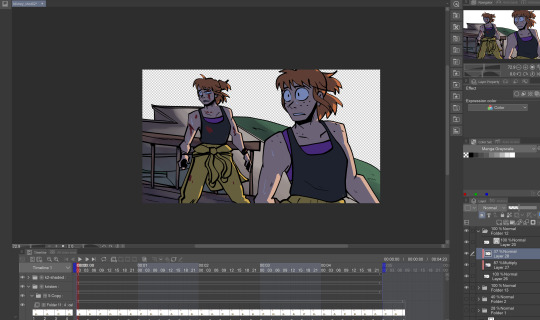
Then I often bring it into Blender for compositing, particularly if I want 3D camera moves and depth, sometimes utilizing a free plugin for camera shake in Blender to emulate a handheld look. I spend a lot of time at work writing and directing live-action projects, so I think about all my shots in 3D space even when working in 2D.

And then finally I do final assembly and color correction in Davinci Resolve. If a shot is static or a simple slow zoom/pan I'll skip the Blender step and go straight here. I usually use a plugin called Dehancer to emulate film grain and use film color profiles, because I think they look nice. I tend to tweak a bunch of settings until I'm overall happy with things, sometimes changing shots individually if they're not looking quite right to me.
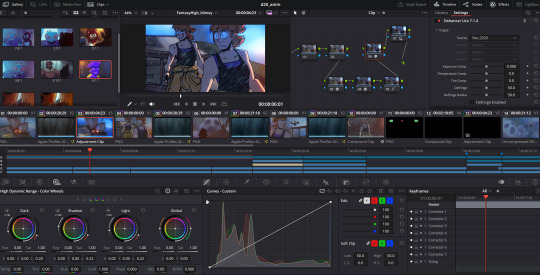
That's the general process for me. I used to use Adobe software, but Adobe is evil, utilizes a subscription model that's annoying as hell, and refuses to actually optimize their programs to keep them usable on a professional level.
So I moved on to a bunch of options that are either free or allow me to pay once and be done with it, along with actually working well.
12 notes
·
View notes